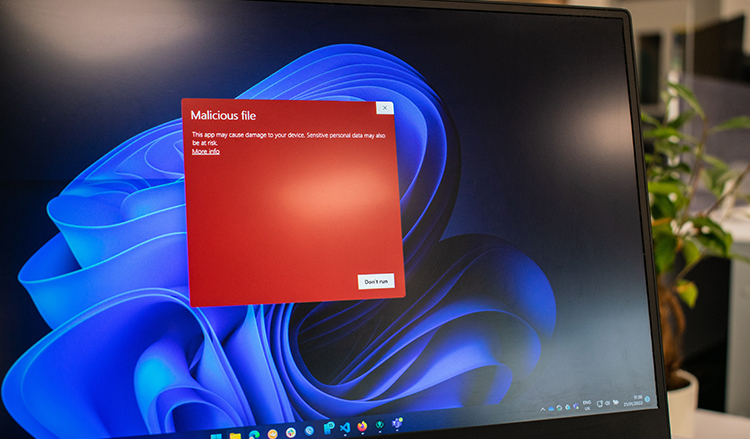
How does Malware enter your computer?.
Malware
infection occurs when malicious software infiltrates in a computer. On
successful invasion, malware can slow down your computer, facilitate the
stealing of sensitive information, deny user access to resources and other
malicious acts. The big puzzle is how malware gets in your computer. This
article highlights the various ways your computer gets infected with malware.
Spam emails
Malware
developers use tricks to convince you to download malicious files. It can be a
spam email with an attached file in form of a tax refund, a receipt for
delivery, or a ticket invoice. Ordinarily, the email urges you to open the
attachment for you to get the delivery. If you open the attachment, you end up
installing malware in your PC.
Sometimes
you can detect a suspicious email due to grammar or spelling errors, or the
source address is entirely new to you. The emails can, however, come from
legitimate sources. Attackers can develop malware that hacks email accounts to
use them to send malicious emails to any contact they find.
To
prevent malware from spam emails, avoid opening emails that you do not know the
sender or if it appears suspicious. Also, avoid opening attachments that you
didn’t expect, or they were sent by someone you do not know.
Infected removable
devices
Many
viruses and worms are transferred via removable storage media. The malware is
automatically installed upon injecting the external storage device in the PC.
Once the malware is installed in one computer, it is easy to infect all other
devices in the same network.
Before
allowing any of these external devices on your computer, you should have an
effective anti-malware program installed on your computer.
Compromised WebPages
Malware
uses known vulnerabilities to infect your computer. When you visit a particular
website, it uses the available vulnerability to infect your system with
malware. The visited website can be
malicious or a legitimate site that has been compromised.
To
protect yourself from such attacks you should keep your software updated.
Software development organizations and individuals always update their product
to make them more secure and less vulnerable. That is why it’s imperative to
keep all your software updated and delete the one you do not use.
Malware from other
software
Malware
can be installed simultaneously with other downloaded software. These are
software from third party websites or peer-to-peer shared files. This malicious
software usually generates humiliating pop-ups and ads whenever you visit the
internet. Besides, most of the malware programs bundled with third-party
software are used by hackers to spy and collect user information.
To
avoid installing malware, always ensure you get software from the authorised
vendor’s website. It is also good to read through the software terms and
conditions before you allow any software into your system.
Other malware
Some
malware like Trojan downloader can download different types of malware in your
computer. Once this malicious software has been installed in your PC, they
continue to download other threats.
The
most appropriate way to protect your computer against such is having a robust
anti-malware program and keeping your software updated.
